Here is the code we are going to use for the bubble machine:
Next, we designed the mount for the servo motor:
We want to reduce the height of the mount and simplify it to use less material.
Next, we designed the dish that we will use for the bubble juice:
This part may also be changed once we find out if it needs to be more wide or shallow.
The last part we designed this week is a bracket for the DC Motor:


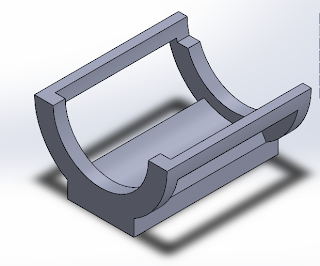
No comments:
Post a Comment